*By Sonya Davidson*
I’ve been an Apple Watch user since it first launched back in 2015 and consider myself an “all-in” Apple Watch girl. I truly think it’s one of the most useful devices for home and away. Like all Apple products, the the device continues to evolve and now does more than I could have ever have imagined. I recently upgraded to the Apple Watch Series 9 and paired to my current iPhone 15 Plus, the duo have kept me on top of communications, entertainment, and offer peace of mind when it comes to safety on-the-go.

When it comes to travel, aside from having quick access to most used apps and tools, there are endless reasons why I think the Apple Watch is the most reliable travel buddy. Here are just a few…
Reasons Why You Should Travel With The Apple Watch
1. Getting Around Big Cities
Navigating streets while on foot in a foreign place can get overwhelming, especially in big cities. With Apple Maps you can easily input a destination address into your iPhone and have it provide you with the most efficient route by car, foot, or public transit. Once set, the directions are coordinated with the Apple Watch to give you directions and even nudges as to when to turn onto a street without having to pull out your iPhone. You can also “Send Your Location” to let friends and family know where you’re at if they’re expecting you and you’re stuck in transit or lost trying to get out of an airport LOL.

2. Fall Detection
This is an incredibly helpful feature if you’re travelling or exploring solo because, let’s face it, accidents happen. Whether you’re hiking on slippery terrain and take a fall or hurt yourself during other activities like cycling, the Apple Watch can detect your fall and provide assistance if needed. You might not necessarily be able to reach your phone, but you can still respond with the Apple Watch on your wrist. This feature can also be turned on or off. Learn more here.
3. Finding Your Way Off-The-Grid
The Apple Watch has a built-in compass that is handy for travelling to remote places. Not only will it help you navigate in the direction you need to go, it will also show the user elevation. In addition, if you’re ever worried about getting lost, you can turn on a great feature that helps you backtrack your route!

4. Crash Detection
Driving at home can be stressful enough, but if you’ve ever driven on unfamiliar streets it can add another layer of anxiety. Crashes can happen and this feature can be a life saver. When a severe crash is detected, the Apple Watch or iPhone will sound an alarm and a display will appear with prompts to get help. If you don’t respond, the Emergency SOS will be activated. Learn more here.
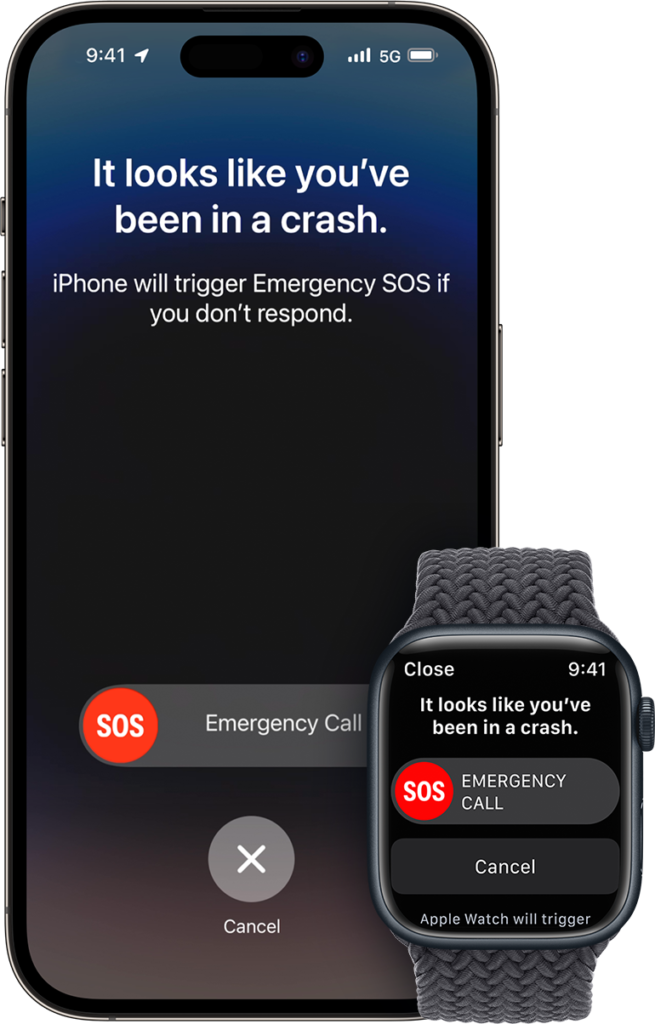
5. Unlock your Hotel Room Without A Key
Some hotels are so advanced that you can actually open your room door via secured app on your iPhone and Apple Watch. This feature is one we hope will continue to be more common place because it’s less hassle and let’s face it, keycards can easily be misplaced, forgotten or even deactivated.
6. Fitness On-The-Go
We walked so much in Portugal recently and not only does the Apple Watch track your steps, distance and calories burned daily, but it can also let you know if you’ve entered the cardio zone and keep track of your heart health. It’s a great motivator and heck, if you’re indulging in all the local cuisine, why not? I also really enjoy the ability to connect to Apple Fitness and the popular “Time to Walk” and “Time to Run” audio workout sessions. You can listen to the sessions via connecting Bluetooth AirPods or Headphones to the Apple Watch before heading out. These unique experiences are exclusive content created with familiar high profile people in the world telling their personal stories and ,of course, their favourite music playlists.
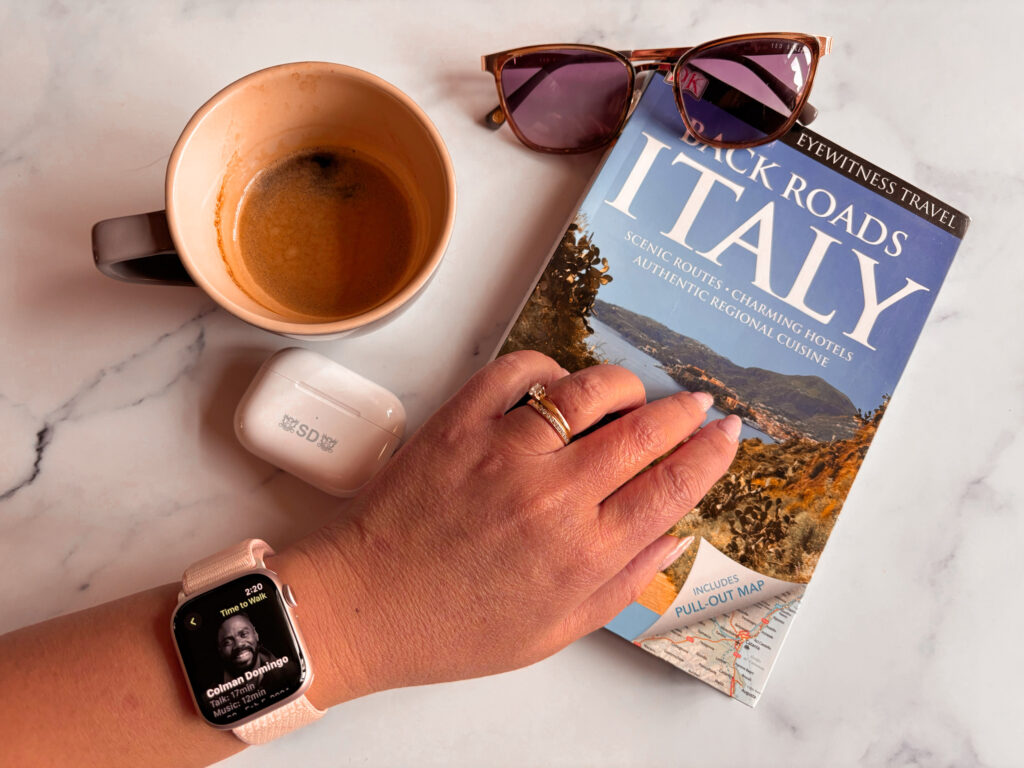
7. Entertainment
Enjoy listening to music, podcasts, and audiobooks at the beach, on walks and on the plane? While the content is playing on your iPhone, you can use the Apple Watch to control when you need to pause (for example, when it’s time to order that Pĩna Colada). If you’re on a binge listening streak of your favourite artist, you can also tap your Apple Watch to repeat or skip songs on your playlists. Listening to an audio book and momentarily distracted? Simply tap the Apple Watch to go back to what you missed. All of this without pulling out your iPhone!
8. Stay Organized
The Apple Watch mirrors many frequently visited apps and features on your iPhone. You can check what is on your calendar, lists on-the-go and even get reminders. This comes in handy for those who have a jam-packed itinerary. Also, time change can be a real struggle when you’re jet-lagged. If you want to know what time it is where you’ve landed, check “World Clock” on your Apple Watch. You can also check what time it is back home before you decide to call and wake everyone up from the opposite side of the planet.
9. Keeping In Touch Without Missing Beat
One of the first features that “sold me” on the Apple Watch was the ability to quickly and discreetly check texts and emails on my wrist. For example, if a family member or co-worker texts or emails during a meeting or when I’m in the theatre, I get a haptic (little nudge) on my Apple Watch. This allows me to discreetly turn the Apple Watch face towards me and quickly check to see if it’s an emergency, or not.
10. Quick Reply
Keeping along the lines of quickly checking messages and texts, the Apple Watch also allows me to quickly respond without anyone else really noticing. Preloaded quick answers like “Can I call you later?” or “Okay, no problem!” or “Okay, see you then!” are just a few examples that are already there. Or if you’re feeling very James Bond, you can easily lift the Apple Watch close to your mouth and voice a quick message to send. You can even send your Memoji, a pulsing heartbeat or exploding firework images to show some love!
Bonus: Emergency SOS via Satellite
This iPhone feature is so important, especially for those who travel off the grid or find themselves in areas where there is no cell service or WiFi. How does it work? Simply launch the Emergency SOS via Satellite feature on the iPhone and hold it up towards the sky. Your iPhone will search for the nearest satellite and, once it discovers one, it will connect you to the nearest emergency services. Within this feature, you can also have the coordinates, emergency contacts and important medical details dispatched that you’ve already set up in your Medical ID. In addition, you can also have your Apple Watch send out a personal siren to help emergency services find your location. You can test out both features as a demo without actually launching them. We encourage you do so you’re prepared for your next adventure.
*This post is not sponsored. Apple has provided devices on loan for testing purposes*






No Comments